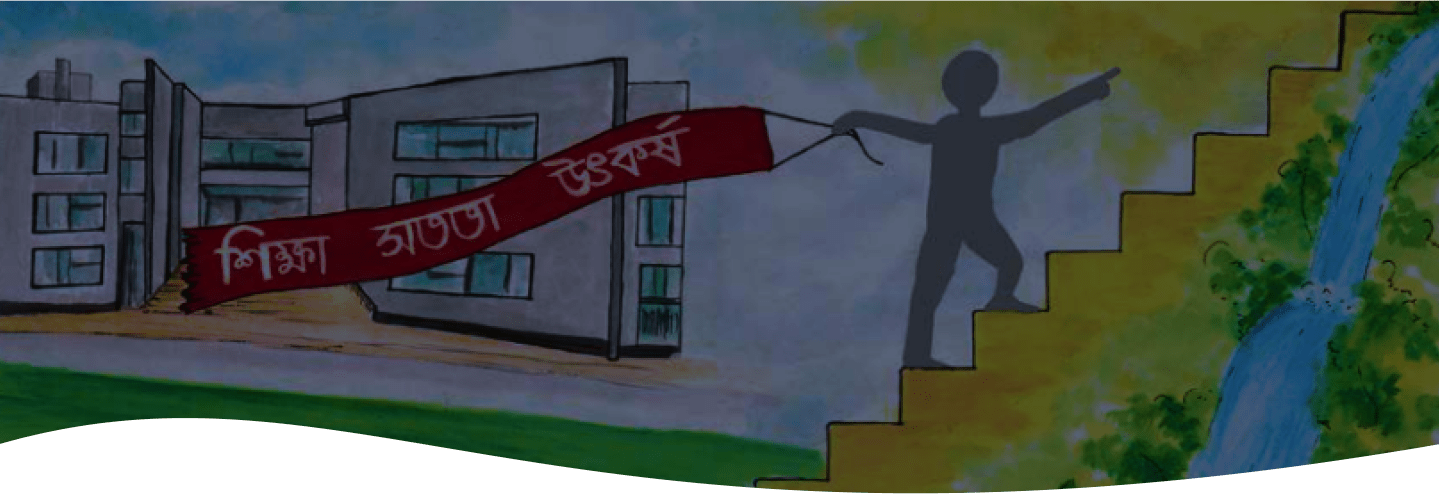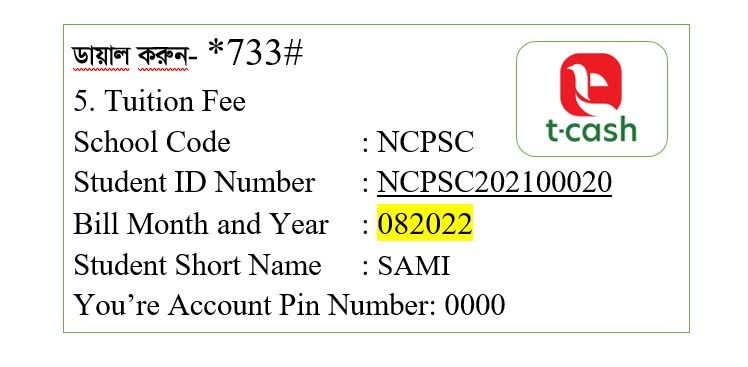Tuition fees system T-cash and Bkash
Tuition fees pay system (B-Kash) from website (student profile)
1st Step: Open browser and type www.ncpsc.edu.bd Login Student Panel
2nd Step: Username: NCPSC20—— (Student full ID), Password: 123456 (If you want you can change your password)
3rd Step: Click Payment List
4th Step: Here show all payment month wise then Click – View (Its show right side Paid/Unpaid)
5th Step: Click- Submit Payment
6th Step: Click bKash Payment
7th Step: Input your bkash account number
8th Step: Insert bkash verification number
9th Step: Now Enter PIN
10th Step: Done